
You might have guessed it from the title already. The new release 0.20.8 implements support for the media.ccc.de live stream system.
That’s it! Keep moving, nothing else to see here!
Well, not really. Keep reading for more information as well as some screenshots.
Support for media.ccc.de live streams
Some of you might be aware that the Chaos Communication Congress (a.k.a. C3) was cancelled due to that one pandemic in 2020. Therefore, CCC and many other hackers and makers started working on the Remote Chaos Experience (a.k.a. rC3), a “digital congress”. They not only organized the typical set of talks (viewed by many thousand people across the globe), but even built a digital “congress game”, where people who got a ticket can interact with each other.
NewPipe has had support for media.ccc.de for quite a while. What was missing so far was support for the live streams. Most CCC-related provide live streams, organized and maintained by the C3VOC, FEM, as well as some Erfas and other organizations, along with many so-called Angels, who do most of the work during the events.
With the upcoming release, NewPipe receives a “kiosk” that allows access to all C3VOC live streams. This way, you can watch all the streams directly in NewPipe. This makes it a perfect companion for this year’s (as well as future) CCC end-of-the-year event. Thanks to @TobiGr for investing quite some hours to implement such a useful feature right in time (#5286).
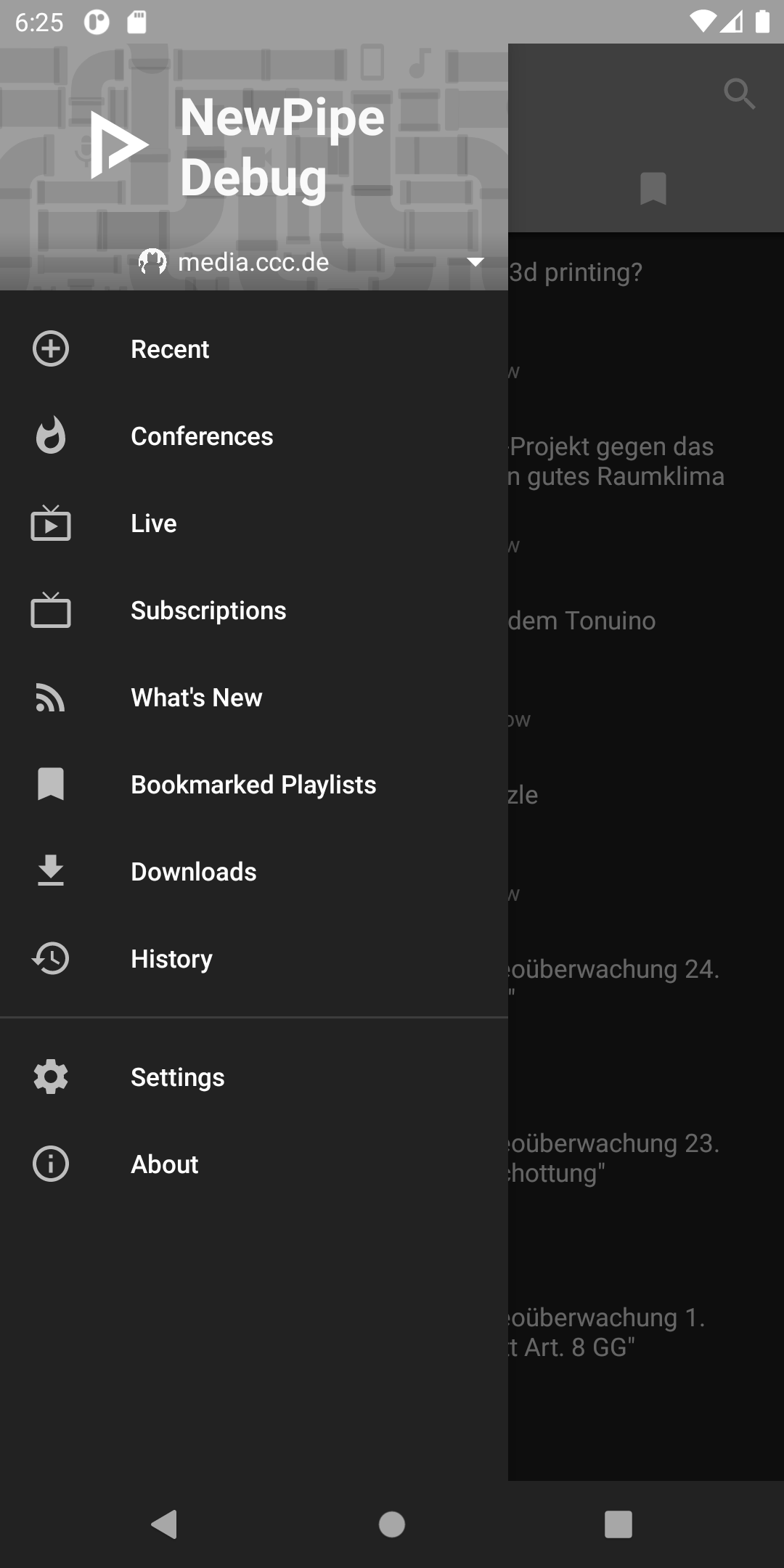
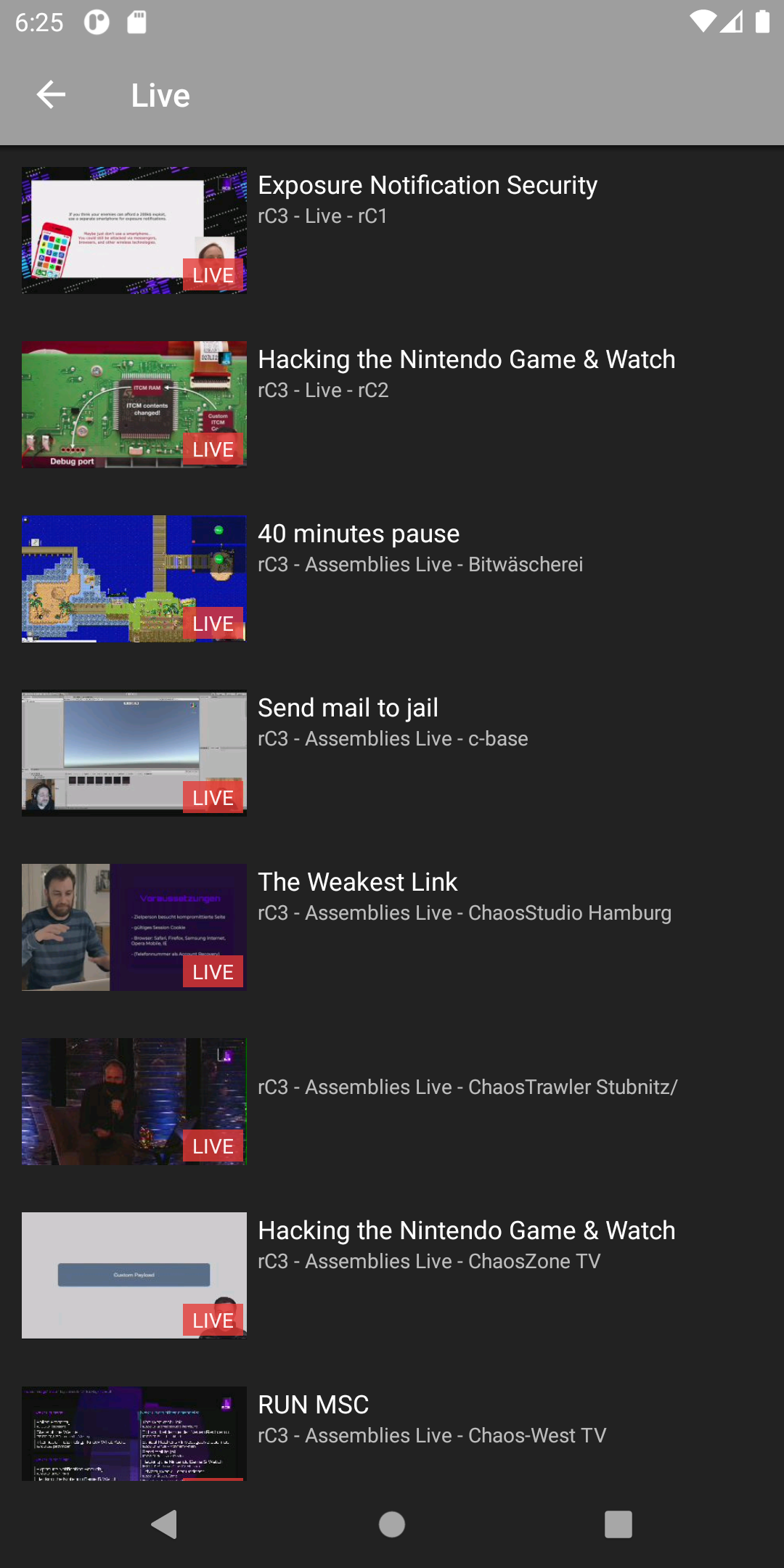
Another new feature is the “recent kiosk” in the media.ccc.de provider, providing you with a feed of new videos. That’s another very useful feature right in time, as often, interesting talks are held in parallel. Now, finding talks you missed has become a lot easier, as you can just go through the list of recent talks.
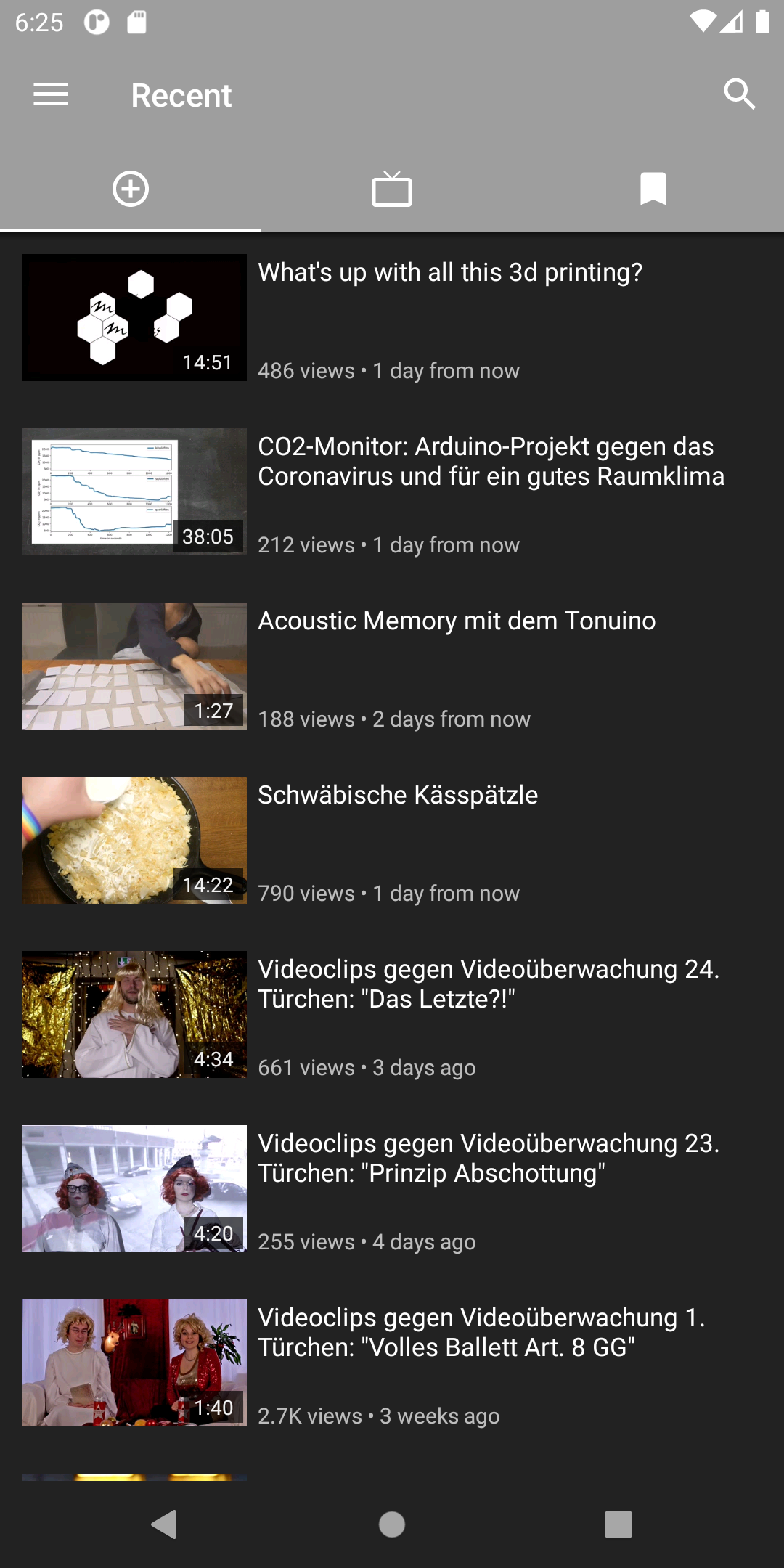
Where to get this brand-new version
NewPipe notifies you about new versions. You can download them when you press the notification, which will take you to the GitHub release page.
If you use the F-Droid app, it, too, notifies you about updates for NewPipe. Please keep in mind that it can take F-Droid a while to update their repository. If you have problems installing you may need to uninstall NewPipe and then install it afresh. (Make sure to backup data by exporting your database from the Content settings menu.)
If you already installed NewPipe from F-Droid’s repository, to get this version of NewPipe you can do one of the following:
- Wait for them to update (there seem to be problems with that lately, so better)
- Switch to NewPipe’s custom repository by following the FAQ entry
Note: If you installed NewPipe from GitHub Releases you will not have to uninstall NewPipe to switch to our custom repo. Just let it update your current version.
Now that you’ve updated, please let us know what your experience of the latest release is, especially bugs in need of fixing. As usual, you can reach out to us via IRC (#newpipe on Libera.Chat), open issues on GitHub or, ideally, use our built-in crash reporter to send us machine-readable issue reports. You can even send in fixes yourself.
Let us know what you think!
Please read our rules before leaving a comment!
→ Feature requests or bug reports need to be reported on GitHub! ←
Markdown and HTML support
Line breaks: two get line breaks, you need to make two line breaks in Markdown.
You can use the following options to make your comments stylish:
strikeh4
h5
h6
Lists must have one empty line between every item:
Bullet list:
Ordered list: