
We have just released NewPipe 0.14.2. Just like NewPipe 0.14.0 this version mostly brings UI and UX improvements including new layouts for tablets and an additional linear layout in “Downloads”.
Furthermore, Android 9 support was added and the subscriptions page received a small upgrade. Also, several bugs were fixed and new translations were added.
New tablet UI
@nv95 brings a completely new feeling to NewPipe on tablets. He implemented grid layouts for video lists like for example the search, a channel’s videos or the trending page. He took a look at the subscriptions page, too:
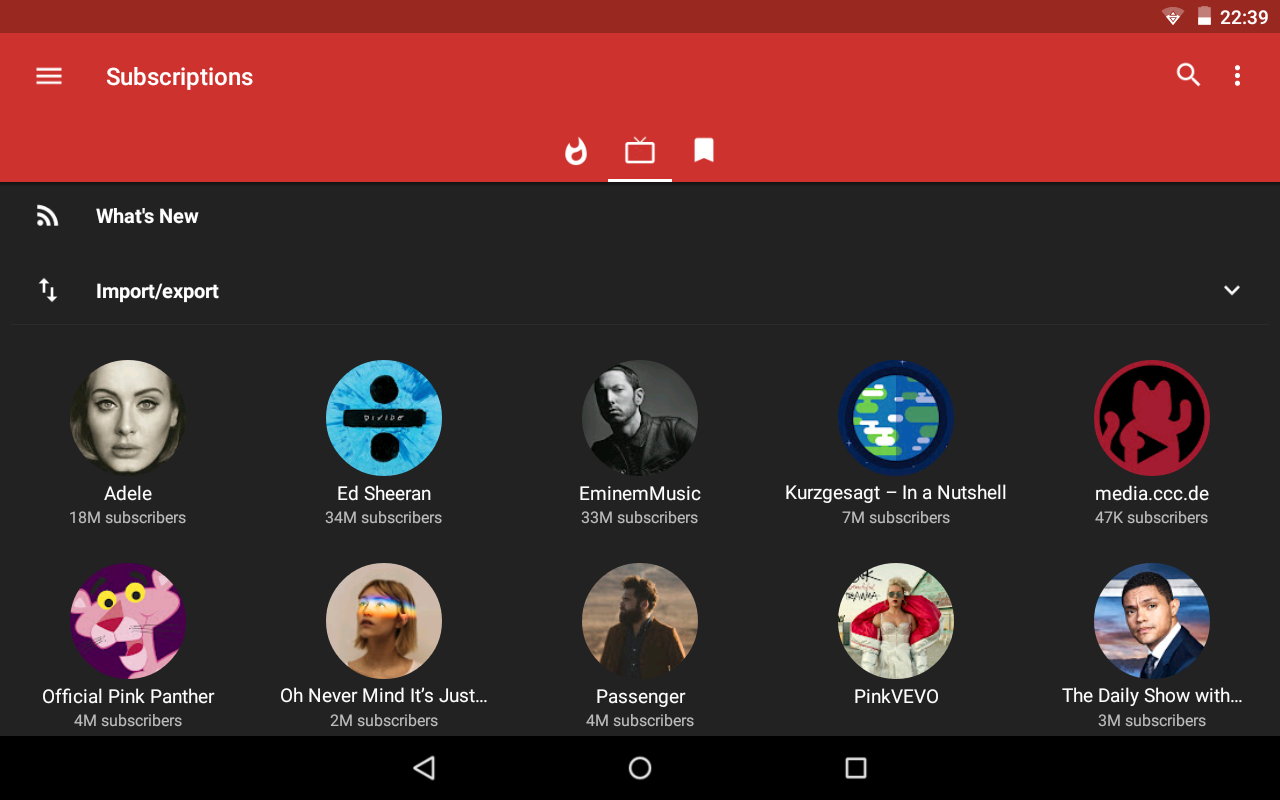
On top of that, he also made the video detail view responsive. From now on, next and recommended videos will be displayed at the right side of your screen if your screen’s resolution is large enough.
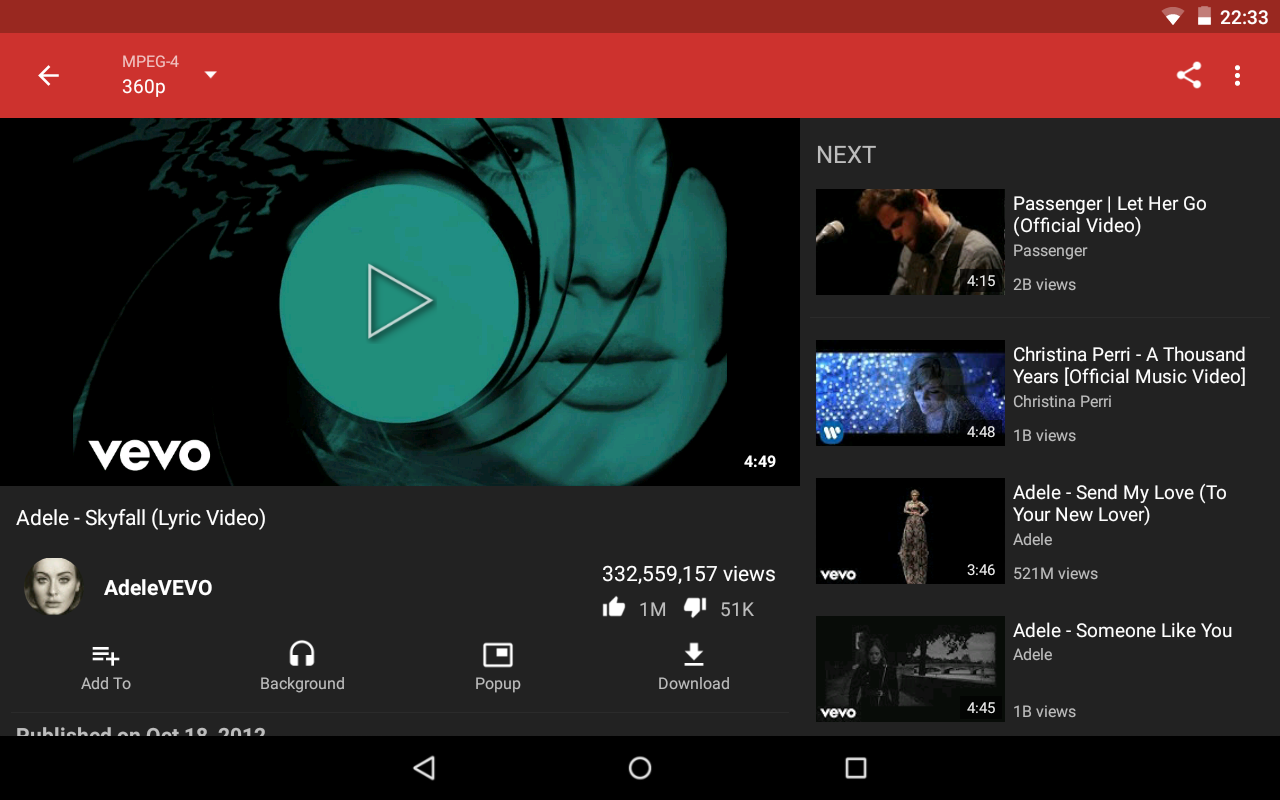
@jludden implemented an additional list layout for the downloads. This might help with these videos which titles have the same beginnings.
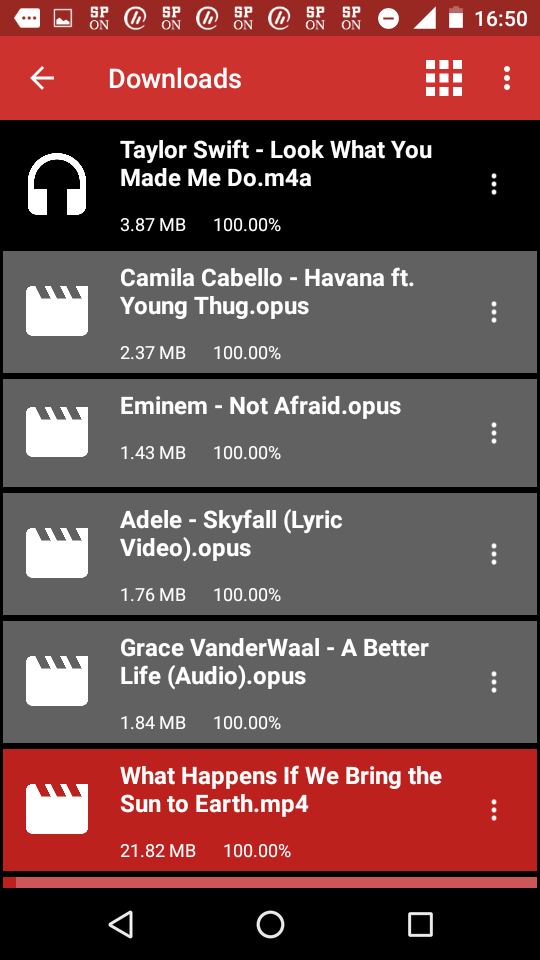
Improved subscription handling
This version brings also interesting changes to the subscription page. @somethingwieredhere added a new longpress menu to it. From within the menu you can share and delete a subscription. This can be really useful whenever a channel was deleted or renamed by YouTube. So, if you have had dead channels before, it is now time to clean them up! And for those, who have discovered incorrect subscription counts in the past, this will not happen again - hopefully.
Android 9 compatibility
@boredomdenied made NewPipe run on Android 9. Targeting API level 28 requires our app to request the FOREGROUND_SERVICE permission. This is a normal permission, so the system automatically grants it to the requesting app. But NewPipe needs to request it. Otherwise the popup player will crash.
You can find a detailed description of this permission on the Android developer site which addresses the behaviour changes for apps targeting API level 28+.
Despite the work @theScrabi and @boredomdenied put into this, we are aware of a bug which resets the playback position when switching between players. Due to the fact that bigger changes in the player code are needed, we aim to fix this and other minor Android 9 related bugs in the next release.
Further changes
@ritiek added separate gesture controls to the player. You can disable either the brightness or volume gesture and still use the other one. You can turn both off, of course.
@MaX-Lo made the player remember the last aspect ratio. In case you have a 18:9 / 2:1 device or just like to view video in another than the default aspect ratio, you will definitely enjoy this improvement.
@coin3x fixed the video queuing behaviour. When the latest queue already finished playing, enqueuing a new video or audio will start the stream by its own.
@theScrabi worked on improving NewPipe’s localization handling. For devices where the content country and the actual location differ, the number of views and video descriptions are now displayed in the correct language. He also added a new content setting which allows you to set the content language.
Speaking of localization, we would like to thank all translators who updated 30 translations and added support for Galician. Altogether, NewPipe comes with translations for nearly 55 languages! If you find incomplete or missing translations in your language, feel free to improve them.
@BO41 cleaned up the code which results in a smaller app size and tiny performance improvements.
@theScrabi took a look at another bug in this version: after fixing time parsing for formats like 02.56, people can use NewPipe in Finland now.
Get the new version
We recommend you to install the F-Droid app as it notifies you as soon as an update for NewPipe is available.
Please let us know about your experience in the latest release, especially bugs that need to be fixed. As usual, you can reach out to us via IRC (#newpipe on Libera.Chat), open issues on GitHub or ideally use our built-in crash reporter to send us machine-readable issue reports.
Let us know what you think!
Please read our rules before leaving a comment!
→ Feature requests or bug reports need to be reported on GitHub! ←
Markdown and HTML support
Line breaks: two get line breaks, you need to make two line breaks in Markdown.
You can use the following options to make your comments stylish:
strikeh4
h5
h6
Lists must have one empty line between every item:
Bullet list:
Ordered list: