
Happy new year! Behold, the first release of 2020, NewPipe 0.18.1. This version, as you probably already guessed from the patch digit increase, focuses mainly on bug fixes and improvements. That being said, there is a fancy new feature for you: Video thumbnails on the lock screen.
Video thumbnails on lock screen
Thanks to the work of @K1rakishou, every user with Android 5.0+ can enjoy a fitting lockscreen now when they play YouTube videos in the background. In case you don’t want your background to change in that situation, we have you covered as well. There is a new option in Settings
Video & Audio
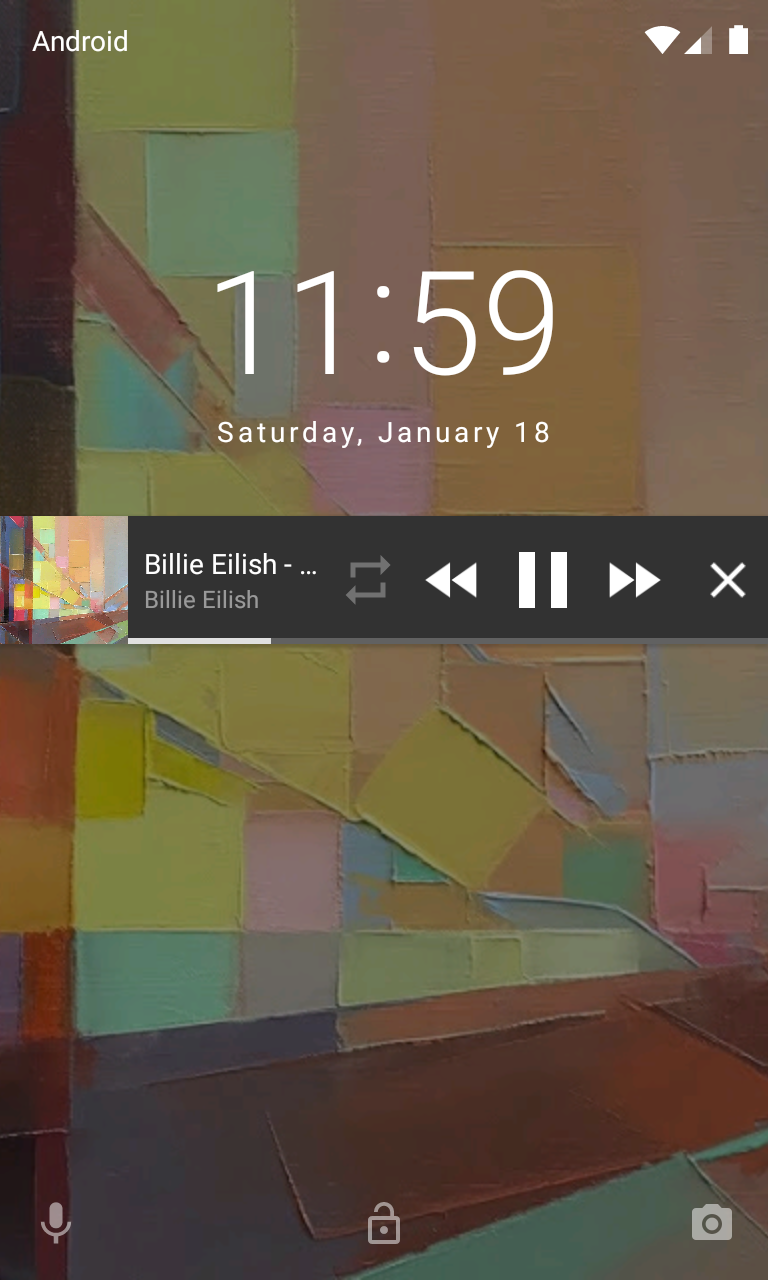
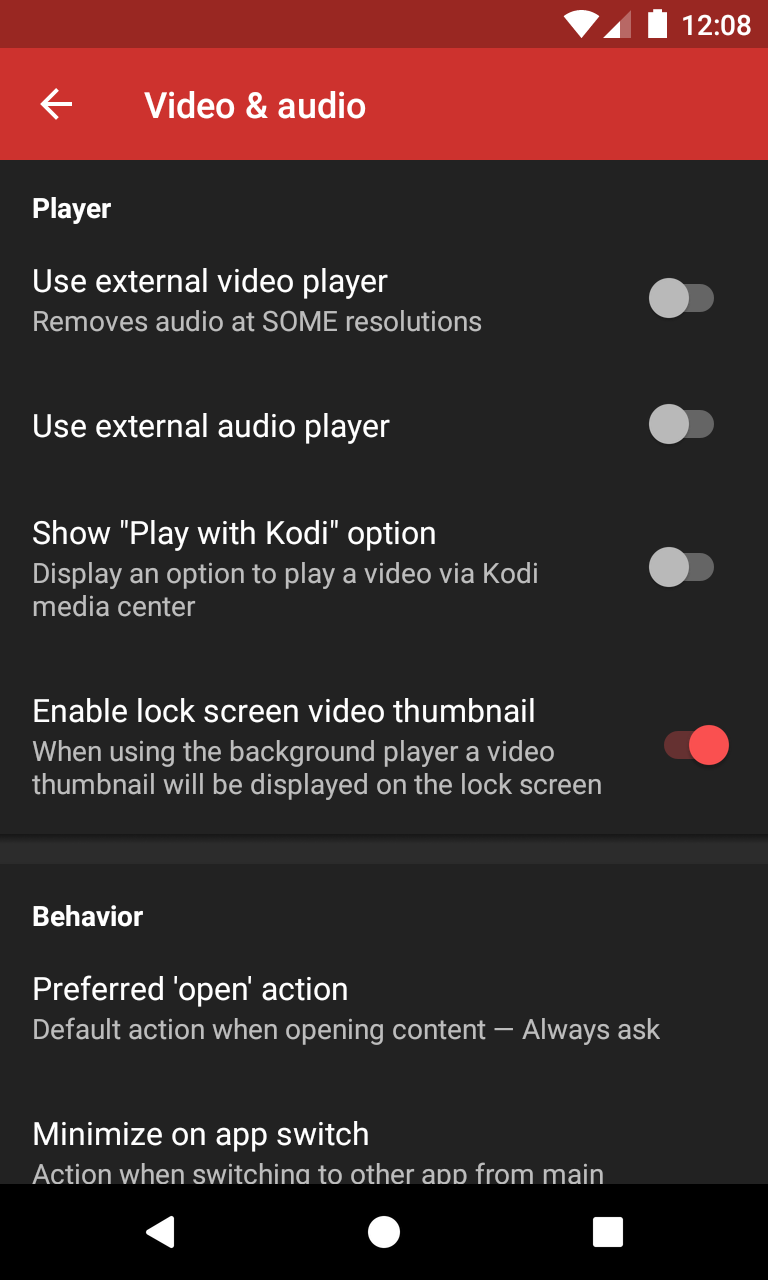
Improvements
@dotvirus improved the Background/Popup button. Since 16.2, you are able to long press on them in playlists and the whole playlists gets added to the queue. Now this works with local playlists as well. Thanks to @atpamat, the main page view improved significantly. As you probably know, you can select which tabs you see on it via Settings
Appearance
Ever played a video in the background and noticed that the app starts to lag? Well, not any more (hopefully), again thanks to @atpamat. The amount of notification thumbnail updates while using the background players is now limited, which should fix this issue. There is another very specific issue with thumbnails which got fixed in this release. When you created a playlist with one video, deleted that and added a new one, the thumbnail wasn’t updated. Now it gets, thanks to @ecarvalhobo.
Last release, it was tried to update the webm/opus downloader to download .opus files instead of .webm. This didn’t fully work out, but now @kapodamy fixed that issue. Thanks to the sharp eyes of @opusforlife2 who noticed and reported the problem. @kszczek improved the Downloads section, specifically the download deletion process. When pressing on the trash can button, you can decide if you want to clear the download history or all downloaded files.
NewPipe now supports the custom /c/shortened_url channel URLs YouTube gives to qualified channels. This was implemented by @B0pol, thank you.
Bug fixes
@Nico-late fixed a bug which froze the UI when you shared a YouTube link from another app to NewPipe and then selected download. Also, the correct filename in this scenario is used now. When you played a video, the player was started on the wrong thread which resulted in a bunch of warnings in the logs and reduced performance. Thanks to @mauriciocolli, we can now concentrate on the important logs :).
The next bug was a bit trickier: The search result is returned in chunks from the Extractor, but in the way they were created, items being in previous chunks could reappear in following ones, as @PhoenixDiscord noticed. Not anymore, thanks to @gzsombor. @7FM fixed an Extractor crash which happened sometimes when videos got played.
@B0pol (again!) fixed a bug where comments weren’t displayed when an invidio.us URL was used to get to the video. Thanks to @pihug12, the hardcoded SoundCloud client_id was updated, speeding up the first SoundCloud request of a session.
Help wanted for website maintenance
Developing NewPipe and replying to questions, handling bugreports and reviewing pull requests consumes much time. Therefore it is hard to keep the website up to date and write release posts. If you like writing blog posts and think you could help us there, please see this issue.
Where to get the latest version
NewPipe notifies you about new versions, you can download them when you press the notification. An alternative is the Github release page. If you use the F-Droid app, it notifies you as well about an update for NewPipe.
Please let us know what your experience of the latest release is, especially bugs in need of fixing. As usual, you can reach out to us via IRC (#newpipe on Libera.Chat), open issues on GitHub or ideally use our built-in crash reporter to send us machine-readable issue reports, or send in fixes yourself.
Let us know what you think!
Please read our rules before leaving a comment!
→ Feature requests or bug reports need to be reported on GitHub! ←
Markdown and HTML support
Line breaks: two get line breaks, you need to make two line breaks in Markdown.
You can use the following options to make your comments stylish:
strikeh4
h5
h6
Lists must have one empty line between every item:
Bullet list:
Ordered list: