
It is here, really. Folks, a new minor release of NewPipe: 0.18.4! Bringing you copy-able comments, a kodi-share button, a language selector(!) and many improvements/fixes.
Language selector
Yes, you did not misread that part. Finally, there is the possibility for you to select the language NewPipe runs in. You can access this setting via Settings
Content
Copy comments
Since v0.16.0, you can view comments inside the app. Now, roughly a year later and because of the work @harshlele, you can copy them. All you have to do is long press the comment you’d like to share - that’s it.
Kodi button
If you read this heading and thought “Hey. I have this Kodi button enabled in my settings. Do I get another button?” Damn right you get. Presenting the in-player-kodi-button:
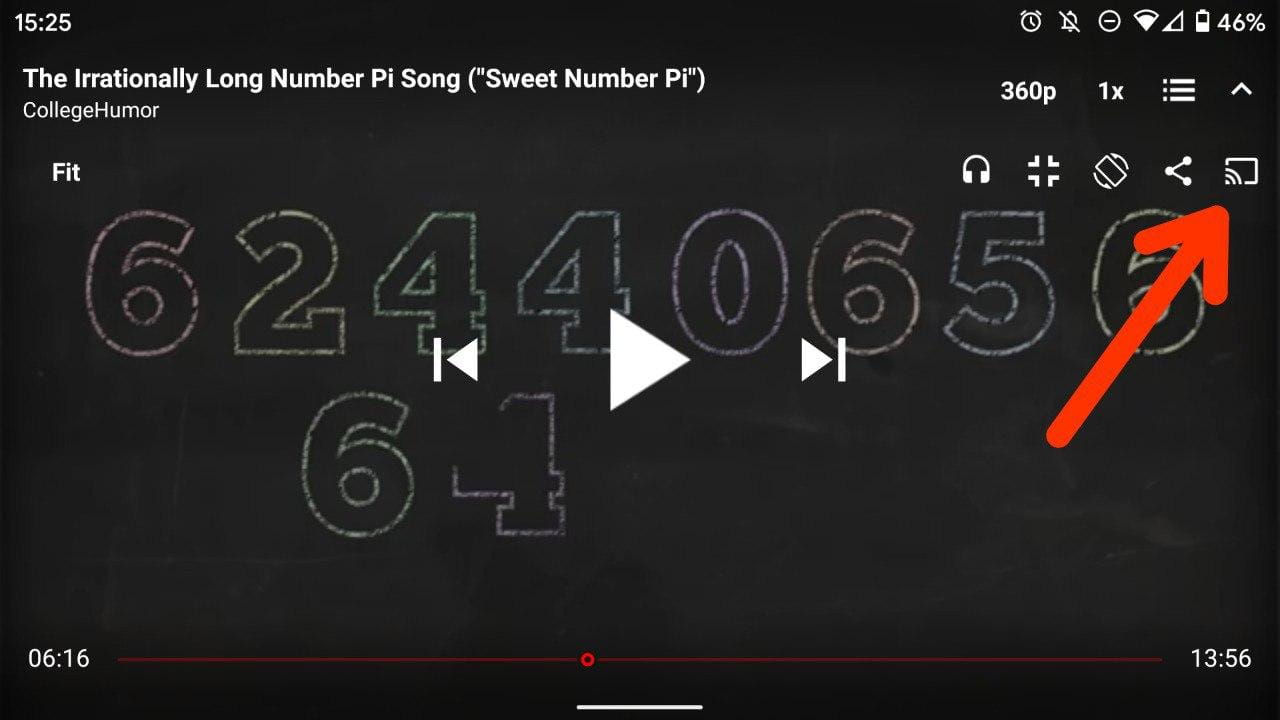
Improvements
Do you know those ReCaptcha images you have to solve when you surf some websites? Some of our users have seen this inside of NewPipe :( While there is no way to let them magically disappear, NewPipe is now able to deal with them properly, thanks to @Stypox’s developing and @juanfra684’s testing. @karkaminski improved the main view of the app through removing the legacy dot menu next to the magnifying glass. Also included in his changes is the removing of the history sidebar entry if you don’t have history enabled (kinda makes sense).
@harshlele strikes again, this time improving the way of asking for the permission to display over other apps. Should work properly now on devices running Android 6+. @B0pol made quite some fixes in his second contribution: PeerTube videos get full descriptions now as well as markdown applied. PeerTube itself received proper handling of age limits, the recently added feed got fixed (the upload date was off by as many hours as you are from GMT) and its thumbnail is now in high quality. MediaCCCs video descriptions respect newlines and timestamps in YouTube video descriptions work again.
Did you ever long press on your local playlists and were bothered by the fact that you are only able to delete, not rename then? Well not anymore, now you can do both in the same menu, thanks to @XiangRongLin. If you notice some slight changes in the English strings in this release, you are correct, @comradekingu updated them.
@B0pol third contribution immensely improves the app for non-English speaker: The country NewPipe sets you in is now set to the one of your system language - No more UK videos in the Trending section if you are actually a proud Russian. This only applies to new installations, don’t worry if you enjoy your English feed, друг.
Bug fixes
Changing the brightness for the first time while playing a video now doesn’t reset itself, @vhsw did that. @raphj fixed a bug where the video continued to be played when the screen is turned of. @kapodamy apparently enjoys working subtitle files as much as the next guy, so there you have them, no more cutting off at line breaks. He didn’t stop there, also downloading to SD cards works now on not CTF compliant devices.
Using a KitKat android device will not stop you anymore from downloading subtitles, thanks to @mqus. The third contribution of @kapodamy stops the app from treating a corrupt .mp4 file as audio. And finally, @chr56 made up-to-date Chinese translation possible.
Conclusion
That’s it for this release. A big thanks goes out to all the people who made this possible, especially those not mentioned: Developers for helping out fellow developers, testers for testing, maintainers for maintaining, users like you for reporting the bugs in the first place and in this release especially the translators who had to work after the English base strings changed. If you’d like to get a more technical view into the app, you can find the release page here and the corresponding PR here.
If you also like the idea of contributing to this project, but nothing has spoken to you so far, maybe you’d like to write blog posts? Please see this issue.
Where to get the latest version
NewPipe notifies you about new versions, you can download them when you press the notification. An alternative is the Github release page. If you use the F-Droid app, it notifies you as well about an update for NewPipe - please keep in mind that it can take F-Droid a while to update their repository.
Please let us know what your experience of the latest release is, especially bugs in need of fixing. As usual, you can reach out to us via IRC (#newpipe on Libera.Chat), open issues on GitHub or ideally use our built-in crash reporter to send us machine-readable issue reports. You can even send in fixes yourself.
Let us know what you think!
Please read our rules before leaving a comment!
→ Feature requests or bug reports need to be reported on GitHub! ←
Markdown and HTML support
Line breaks: two get line breaks, you need to make two line breaks in Markdown.
You can use the following options to make your comments stylish:
strikeh4
h5
h6
Lists must have one empty line between every item:
Bullet list:
Ordered list: